🏆 Feature available in our CLUB plan 🏆
You would have noticed that in the current version of SportEasy CLUB, you can't create shared events for all of your teams/members.
There is a solution for you to manage shared events of all members of your club without having to create the event individually in each team.
Simply create a team, invite all members, and use the team's calendar system to invite your members to common events.
Here's how to do it in detail (if you have not already created this type of team):
- CREATE A NEW TEAM in your club, (from the list of your teams):
Give it the name you want, keeping in mind that this team will communicate with all members of the club.
Here are some ideas for names for this team: Members, The whole club, ...
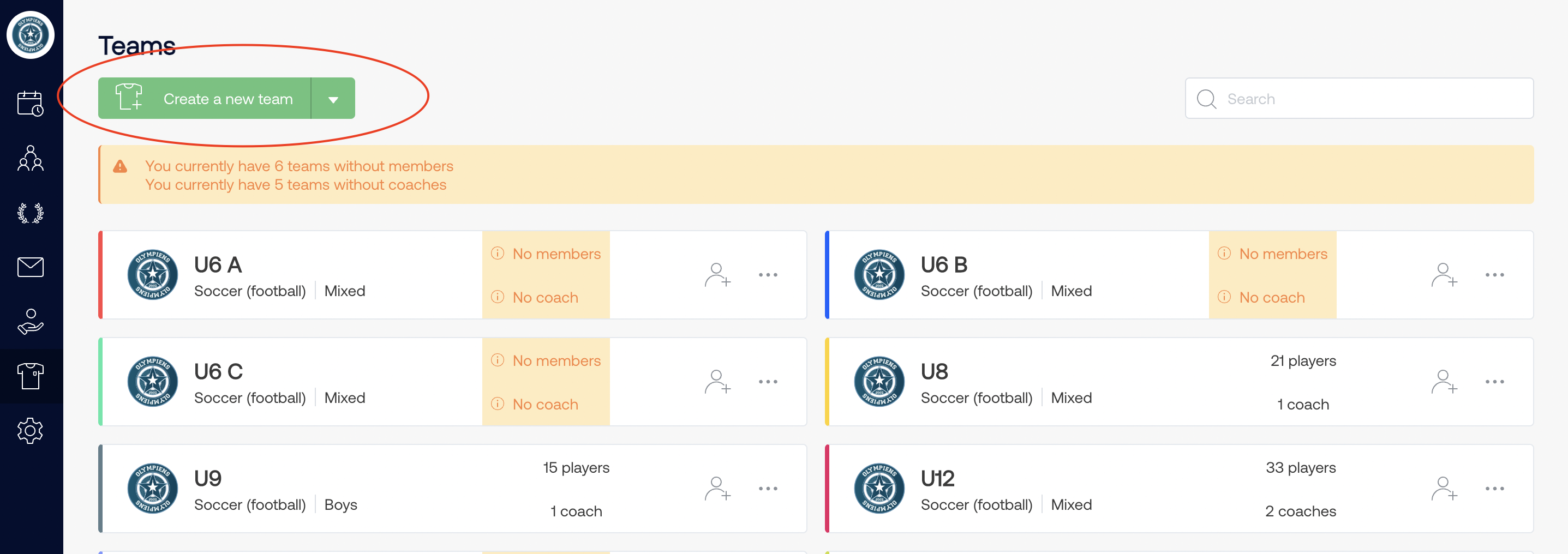
- ASSIGN ALL CLUB MEMBERS to this new team:
Go to the "Members" tab of the club management menu, select the check box to select all members, and click the "Add to a team" button.
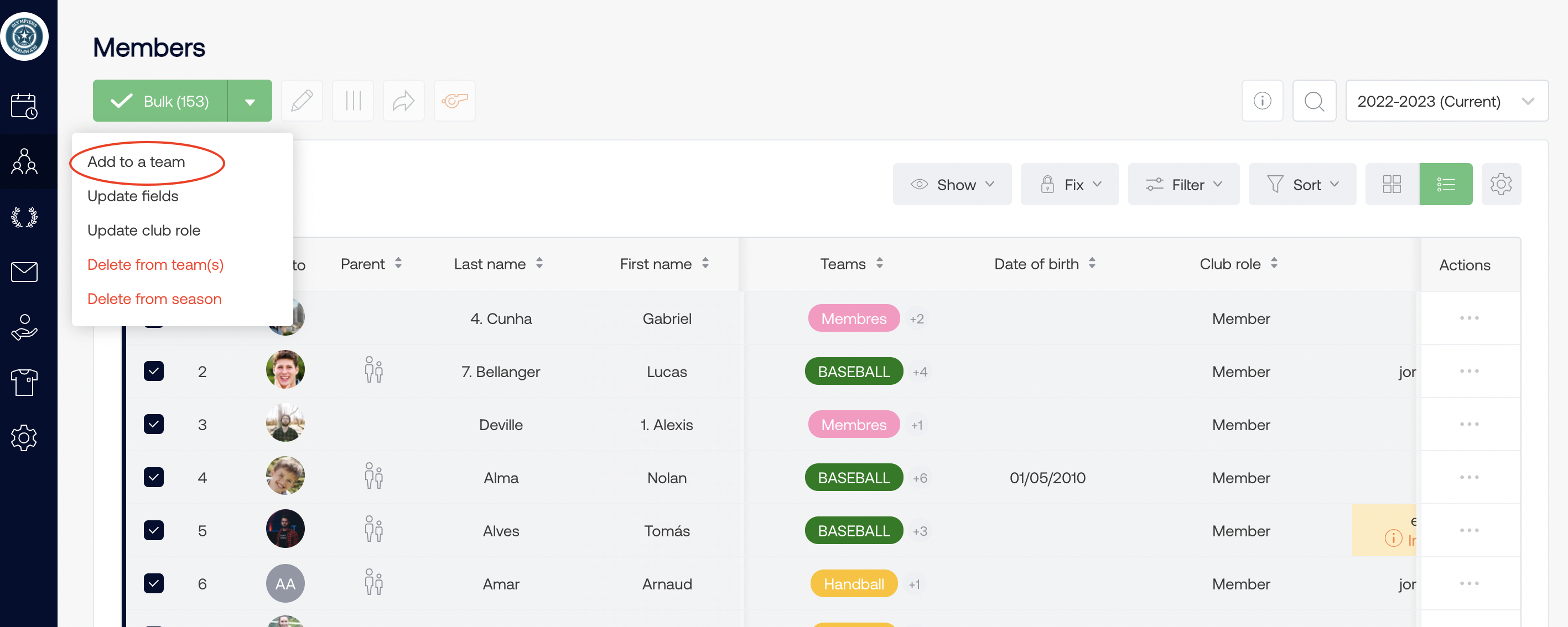
On the next page, specify the team in which you want to assign the previously selected members.
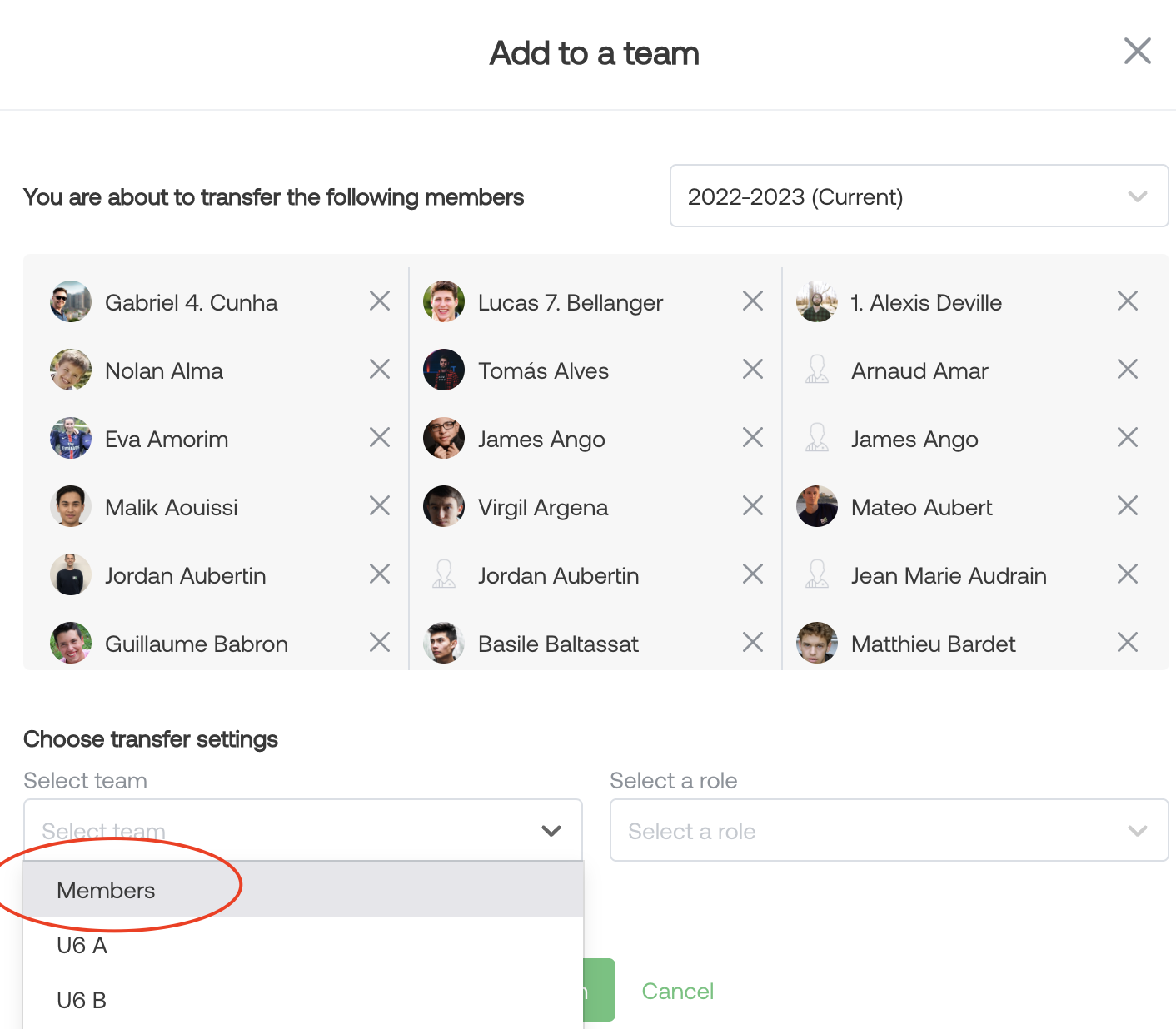
- USE THIS TEAM'S CALENDAR to invite all your members to shared events:
Simply go to the team, create an event from the calendar and select your mode of convening to send invitations to all or some of your club members.
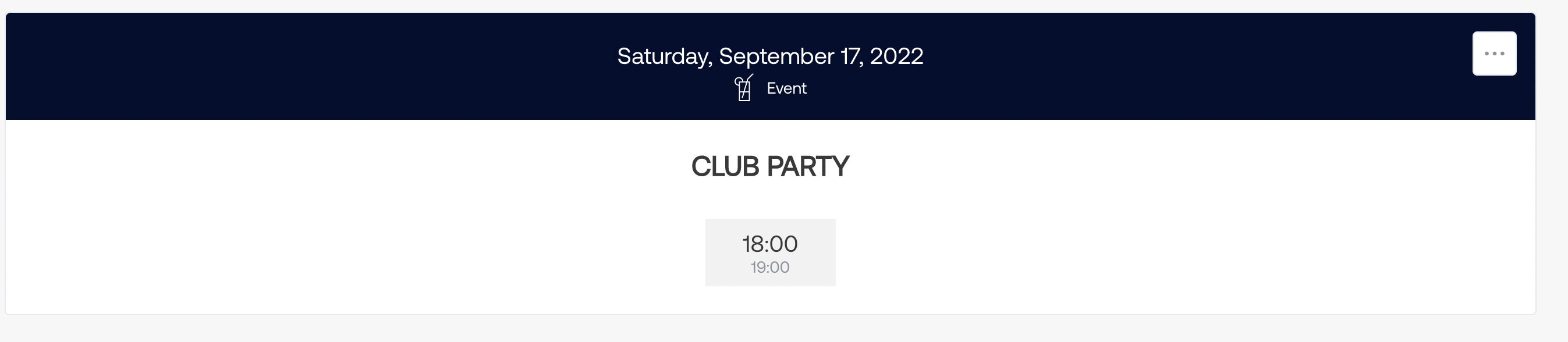
ATTENTION :
To view these events and respond to invitations, members will need to visit this team.
Comments
0 comments
Please sign in to leave a comment.