1. Share your pictures with your team and friends!
Yes it is possible! You can post pictures on all the match forums and discussion threads.
This new feature allows you to no longer upload your photos one by one, but to share them in one click!
2. How to share my pictures?
It is very simple :
- Go to the forum of the match (click on the "Calendar" tab then click on the match in question) or on the relevant thread ("Messages" tab)
- Write a comment if necessary
- Click on "Choose files" (see photo below)
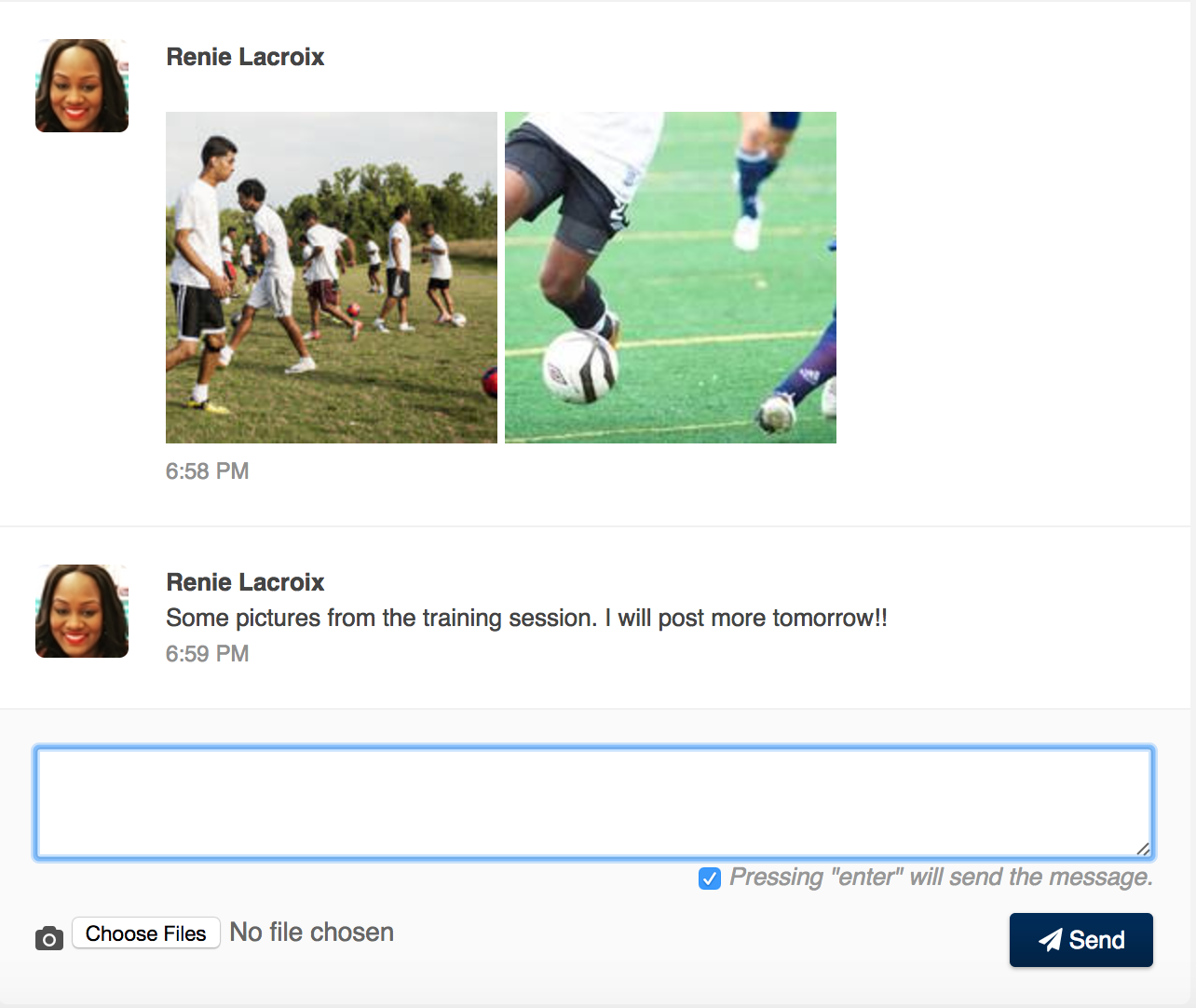
- Select your images from your computer then click on "Post"
Your photos will appear in the forum of the match and your players will then be able to see them and save them!
3. The next step
A more complete management of photo albums with a dedicated tab, the ability to create albums or attach photos to a particular game. But also the ability to upload photos from the mobile app!
Comments
0 comments
Please sign in to leave a comment.