To associate a stadium with your home matches, simply go to the settings icon located at the bottom left of your page and then choose "Edit Team"
In the General Information, you will see "The Default Stadium". If you had created it before, just click on the arrow at the bottom and you will find it, otherwise, click on "Create a stadium". You will then be brought to the Stadium Creation feature (see the section Create a Stadium or a gymnasium, an ice rink, etc.) for more help.
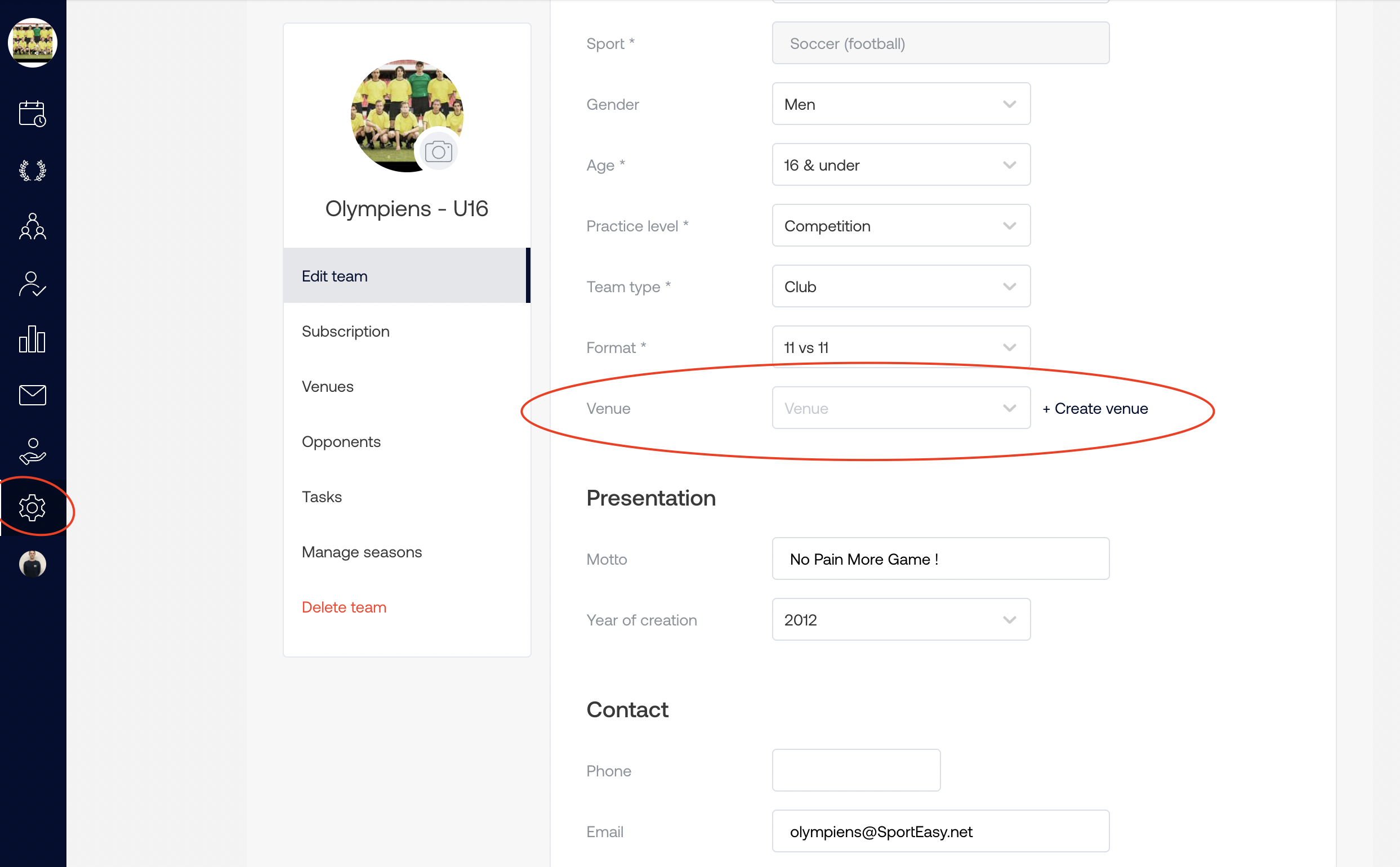
Comments
0 comments
Please sign in to leave a comment.